Spreadsheet Tools welcomes your inquiries. You can contact
us by e-mail support@SpreadsheetTools.com,
or fill the Technical Request form on the Spreadsheet Tools website.
We suggest you to review the topics below. Possible you'll find answer to your questions about Dependency Auditor here.
Using Dependency Auditor
If you have Excel 2007 and higher (2010/2013):
Dependency Auditor buttons are on Spreadsheet Tools
tab on the ribbon:
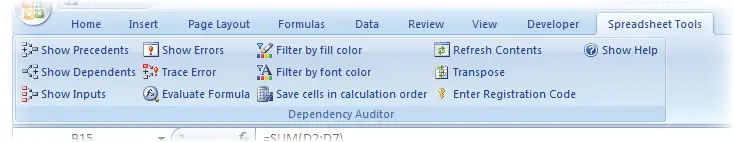
If you have Excel 2003:
Dependency Auditor commands are in menu Tools | Dependency Auditing:
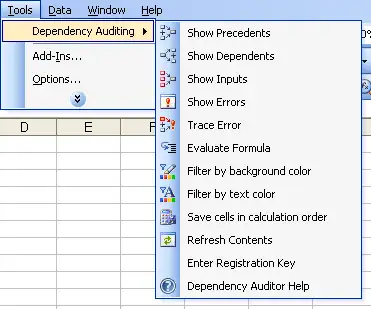
For fast access they are duplicated on Dependency Auditor toolbar:

All commands use range, which is currently selected in workbook. They have
similar and user friendly interface, which shows information in a tree-form.