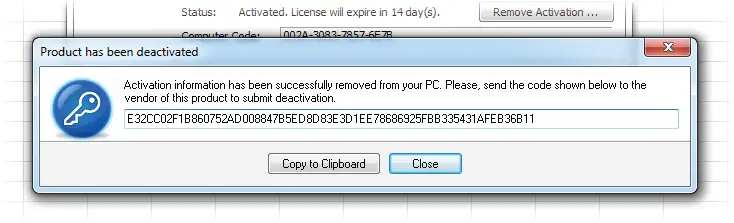Spreadsheet Tools welcomes your inquiries. You can contact
us by e-mail support@SpreadsheetTools.com,
or fill the Technical Request form on the Spreadsheet Tools website.
We suggest you to review the topics below. Possible you'll find answer to your questions about Dependency Auditor here.
Transfer your license to another PC.
In case you are transfering your license to another PC, you should do the following:
- Deactivate Dependency Auditor on your current PC
- Inform us about the deactivation, we'll restore your license
- Install Dependency Auditor on your new PC and activate it
To deactivate Dependency Auditor on your PC use Remove Activation button in the About Box:
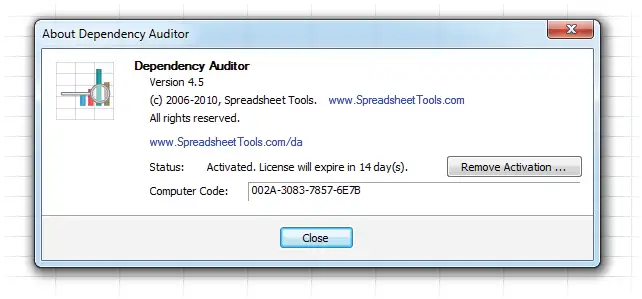
After confirmation you'll receive deactivation code which should be sent to Spreadsheet Tools: